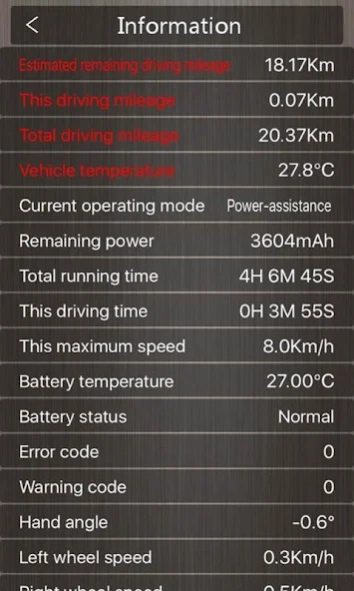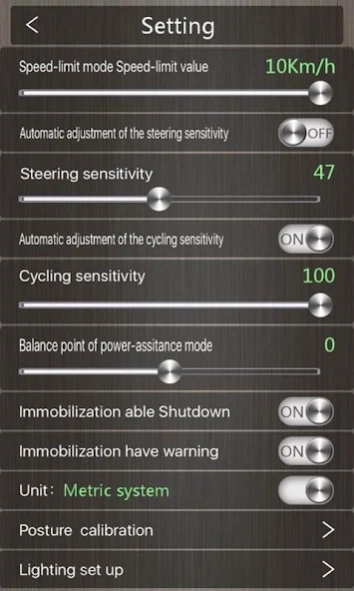MiniRobot 10.8.8
Continue to app
Free Version
Publisher Description
MiniRobot - MiniRobot, M3, Balance car, Electric vehicle
MiniRobot is an intelligent mobile phone application control software developed for Mini intelligent balance vehicle products, It enables your balance car with the phone seamlessly, Open mobile control of the new era of entertainment, It have “Analog remote control” “Remote control walking”” Parameter setting"Other functions.
Guangzhou Lebi Computer Co., Ltd. is a technology company dedicated to creating smart, sports, leisure and entertainment products. Minrobot is an electric balance car developed and designed by Lebi Technology. It is an intelligent robot that combines Internet thinking and robotics technology. "Minirobot" uses advanced gyro self-balancing technology to control the robot's forward and backward movement through the front and back of the human's center of gravity, and control the steering through the left and right swing of the joystick. It is also equipped with wifi , Bluetooth interface, and GPS. It can connect to the Internet anytime, anywhere, and personal travel. Into the era of intelligence.
About MiniRobot
MiniRobot is a free app for Android published in the System Maintenance list of apps, part of System Utilities.
The company that develops MiniRobot is LebiTEC. The latest version released by its developer is 10.8.8.
To install MiniRobot on your Android device, just click the green Continue To App button above to start the installation process. The app is listed on our website since 2024-04-13 and was downloaded 2 times. We have already checked if the download link is safe, however for your own protection we recommend that you scan the downloaded app with your antivirus. Your antivirus may detect the MiniRobot as malware as malware if the download link to com.loby.balance.car.google is broken.
How to install MiniRobot on your Android device:
- Click on the Continue To App button on our website. This will redirect you to Google Play.
- Once the MiniRobot is shown in the Google Play listing of your Android device, you can start its download and installation. Tap on the Install button located below the search bar and to the right of the app icon.
- A pop-up window with the permissions required by MiniRobot will be shown. Click on Accept to continue the process.
- MiniRobot will be downloaded onto your device, displaying a progress. Once the download completes, the installation will start and you'll get a notification after the installation is finished.